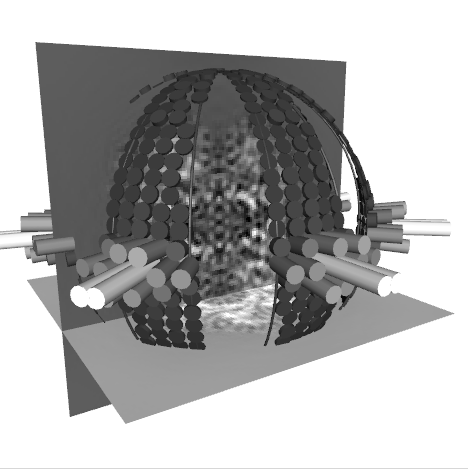|
Size: 5861
Comment:
|
Size: 5841
Comment: new docs
|
| Deletions are marked like this. | Additions are marked like this. |
| Line 2: | Line 2: |
| ''UNDER CONSTRUCTION'' - Seriously. We are adding to the detailed docs every week. If you don't see what' you're looking for, please email us and ask, and we'll move it up in the queue. | |
| Line 4: | Line 3: |
| Note that running any EMAN2 program with the '--help' option will provide basic documentation for that program. | '''This page is very incomplete, but running any EMAN2 program with the '--help' option will provide documentation for that program.''' |
| Line 18: | Line 17: |
| * [[EMAN2/Programs/e2projectmanager|e2projectmanager.py]] - This is the main GUI which will guide you through various specific tasks (like single particle reconstruction) | |
| Line 21: | Line 19: |
| * [[EMAN2/Programs/e2refine|e2refine_easy.py]] - Single particle reconstruction, iterative refinement | * [[EMAN2/Programs/e2refine_easy|e2refine_easy.py]] - Single particle reconstruction, iterative refinement |
| Line 31: | Line 29: |
| * [[EMAN2/Programs/e2projectmanager|e2projectmanager.py]] - This is the main GUI which will guide you through various specific tasks (like single particle reconstruction) | |
| Line 41: | Line 40: |
| * [[EMAN2/Programs/e2workflow|e2workflow.py]] - The GUI workflow interface. Suggested for all reconstruction projects. | |
| Line 54: | Line 52: |
| * [[EMAN2/Programs/e2tomoboxer|e2tomoboxer.py]] - Tomographic particle picker. | * [[EMAN2/Programs/e2tomoboxer|e2spt_boxer.py]] - Tomographic particle picker. |
| Line 60: | Line 58: |
| * [[EMAN2/Programs/e2classextract|e2classextract.py]] - Extract particles associated with class-averages in various ways | |
| Line 69: | Line 68: |
| === New Documentation (Work In Progress) === * [[EMAN2/Programs/new_docs|new_docs]] - New docs extracted from programs' parsers. |
EMAN2 Programs
This page is very incomplete, but running any EMAN2 program with the '--help' option will provide documentation for that program.
Generic Docs
Important Utilities
e2proc2d.py - Generic 2-D image processing
e2proc3d.py - Generic 3-D image processing
e2bdb.py - Examine and manipulate EMAN2 database files
e2iminfo.py - Examine image files
e2display.py - Main program for 2-D and 3-D visualization and interactive manipulation
e2filtertool.py - A GUI for designing sequences of processors interactively, for filtration, masking, and other operations
High Level Tasks
e2refine2d.py - 2-D iterative reference-free class-averaging
e2initialmodel.py - Single particle reconstruction, initial model generation
e2refine_easy.py - Single particle reconstruction, iterative refinement
e2refinemulti.py - Single particle reconstruction, iterative, multi-model refinement. Can be used to separate particles into multiple groups.
e2eotest.py - Single particle reconstruction, resolution assessment
e2evalrefine.py - Tools for comparing refinement runs and evaluating results
e2evalparticles.py - GUI tool for evaluating particle quality, and eliminating bad particles.
e2classifyligand.py - Classify data into two groups based on reference models/masks
e2rct.py - Random Conical Tilt reconstruction
e2tiltvalidate.py - Tilt Validation
Programs with a GUI
e2projectmanager.py - This is the main GUI which will guide you through various specific tasks (like single particle reconstruction)
e2display.py - Main program for 2-D and 3-D visualization and interactive manipulation
e2boxer.py - Particle picker for single particle analysis
e2ctf.py - Contrast transfer estimation and correction
e2eulerxplor.py - Display particle orientation distribution from e2refine.py results
e2evalparticles.py - GUI tool for evaluating particle quality, and eliminating bad particles.
e2evalimage.py - Tool for interactive evaluation of micrography quality. Can open large sets of image, perform CTF evaluation, compute 2-D unit-cells, etc.
e2filtertool.py - A GUI for designing sequences of processors interactively, for filtration, masking, and other operations
e2helixboxer.py - Selection tool for helical objects
e2RCTboxer.py - Particle picker for focal pairs
e2simmxxplor.py - Display classification similarity metrics for individual particles
Interacting with Other Software
- Frealign
e2refinetofrealign.py - Use an EMAN2 refinement result to set up all necessary files to start a Frealign refinement.
e2runfrealign.py - Execute Frealign based on the results of e2refinetofrealign.
e2refinefromfrealign.py - Collect the results from a standard Frealign run and re-interpret in EMAN2 terms.
- Relion
e2refinetorelion2d.py - Use Relion to perform maximum likelihood 2D Class Averaging.
e2refinetorelion3d.py - Use an EMAN2 refinement result to set up all necessary files to perform a Relion refinement.
Single Particle Tomography
e2spt_boxer.py - Tomographic particle picker.
e2classaverage3d.py - Tomographic class-averager. Will align and average stacks of (optionally classified) 3-D particles.
Low Level Tasks
e2scannereval.py - Tool to look for scanner artifacts (film) or localized distortions (CCD frames)
e2classaverage.py - Generate 2-D class-averages from sets of classified particles
e2classextract.py - Extract particles associated with class-averages in various ways
e2ctf.py - Contrast transfer function estimation and correction
e2make3d.py - Reconstruct a 3-D map from a set of 2-D projections/class-averages
e2project3d.py - Generate 2-D projections from 3-D maps
e2simmx.py - Compute exhaustive similarity comparison between set of particles and references
e2simmx2stage.py - More efficient version of e2simmx.py (not exhaustive)
Experimental Programs
examples/tomotrackbox.py - This tomography program will allow you to individually reconstruct particles or sections from an aligned tilt series, and play with various options.
New Documentation (Work In Progress)
new_docs - New docs extracted from programs' parsers.