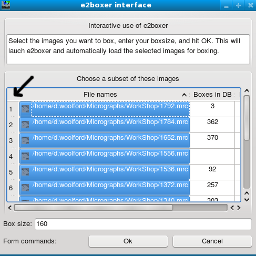|
Size: 16
Comment:
|
Size: 396
Comment:
|
| Deletions are marked like this. | Additions are marked like this. |
| Line 2: | Line 2: |
| This page will describe broadly how to use the worklow tool in EMAN2. ||<:>{{attachment:workflow_overview}}|| ||<:>Overview of the EMAN2 workflow|| == Form tips == Below is a table that shows some tips to know when dealing with forms. ||<:>{{attachment:form_select_all.png}}|| ||<:> Press the the button in the north-west corner of the table to '''Select All''' || |
e2workflow
This page will describe broadly how to use the worklow tool in EMAN2.
Overview of the EMAN2 workflow |
Form tips
Below is a table that shows some tips to know when dealing with forms.
|
Press the the button in the north-west corner of the table to Select All |