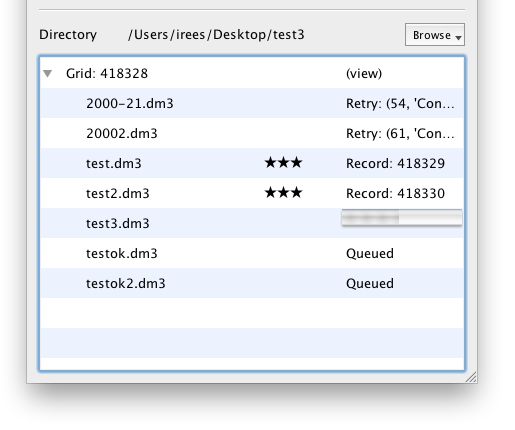|
Size: 56
Comment:
|
Size: 1294
Comment:
|
| Deletions are marked like this. | Additions are marked like this. |
| Line 3: | Line 3: |
| Coming soon | {{attachment:emdash.png}} |
| Line 5: | Line 5: |
| {{attachment:emdash.png}} | EMDash is an EMEN2 client program for uploading images during a microscopy session. It includes tools for session management, commenting, viewing records, uploading, and watching data directories for new files. == Startup == Start EMDash either in the System Tray in Windows, or like any other Python program. You will first be presented with a login screen: {{attachment:emdash-login.png}} == New Grid Wizard == First, select the "New" dropdown to the right of "Grid Imaging," and select the option to create a new grid imaging session. You will be guided through a wizard that will ask you to select a Project or Subproject, enter the freezing details of the grid and any other preparation techniques used, and enter the basic overall parameters for this grid imaging session. {{attachment:emdash-newgrid.png}} {{attachment:emdash-newgrid1.png}} {{attachment:emdash-newgrid2.png}} {{attachment:emdash-newgrid3.png}} {{attachment:emdash-newgrid4.png}} == Selecting Files == {{attachment:emdash-browse1.png}} {{attachment:emdash-browse2.png}} == Rating == {{attachment:emdash-rating.png}} == Stack Files == {{attachment:emdash-stack.png}} == Error Handling == {{attachment:emdash-errors.png}} |
EMDash
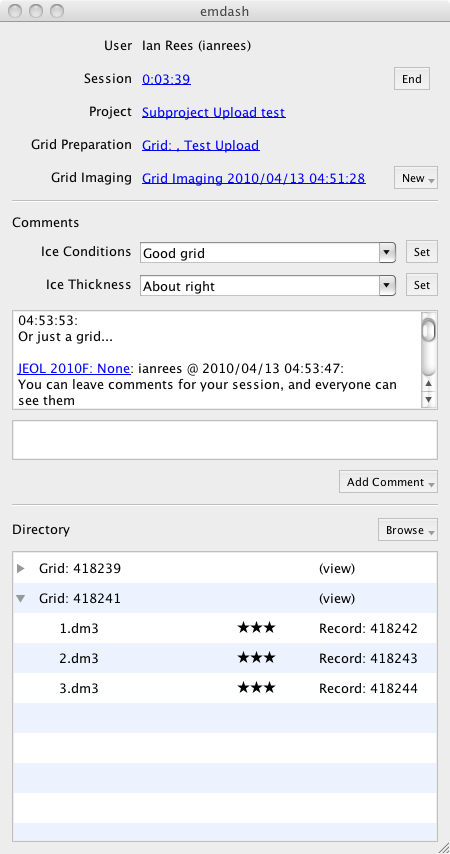
EMDash is an EMEN2 client program for uploading images during a microscopy session. It includes tools for session management, commenting, viewing records, uploading, and watching data directories for new files.
Startup
Start EMDash either in the System Tray in Windows, or like any other Python program. You will first be presented with a login screen:
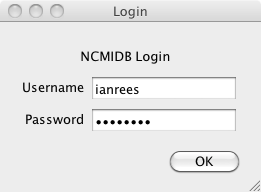
New Grid Wizard
First, select the "New" dropdown to the right of "Grid Imaging," and select the option to create a new grid imaging session. You will be guided through a wizard that will ask you to select a Project or Subproject, enter the freezing details of the grid and any other preparation techniques used, and enter the basic overall parameters for this grid imaging session.
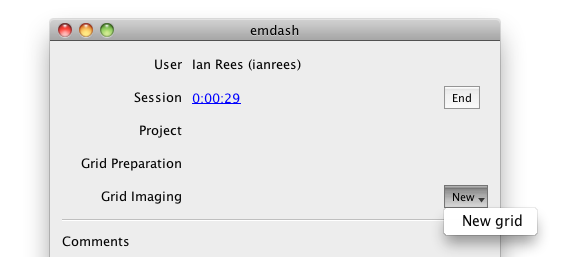
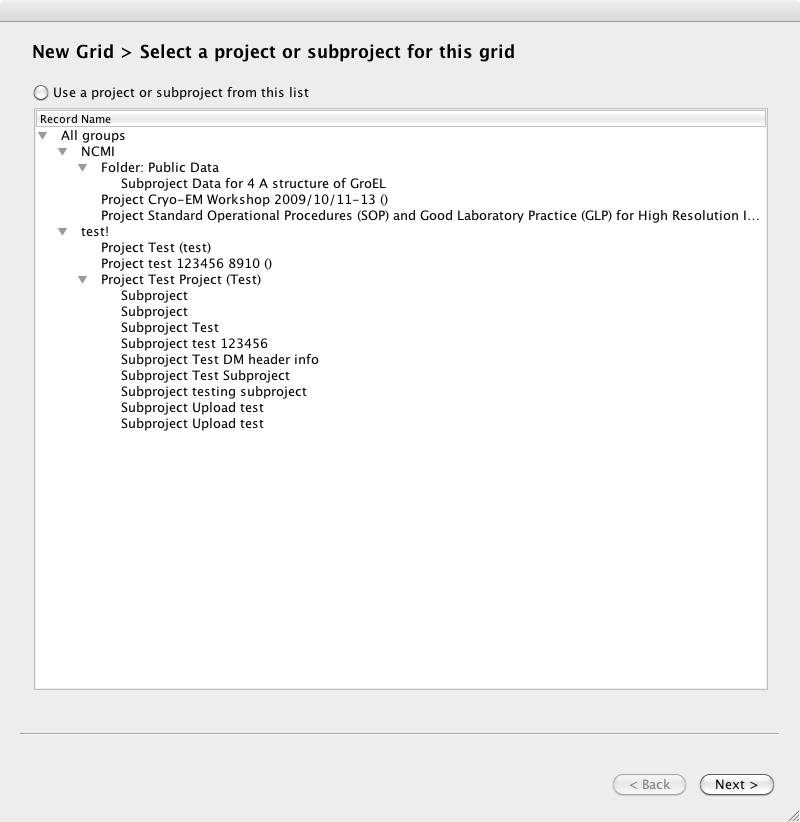
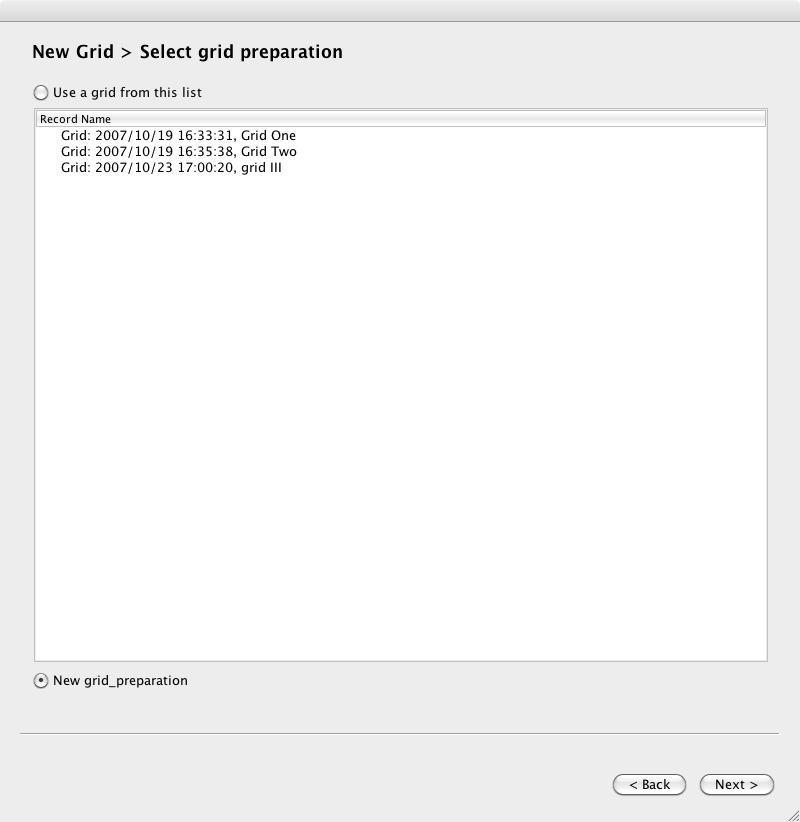
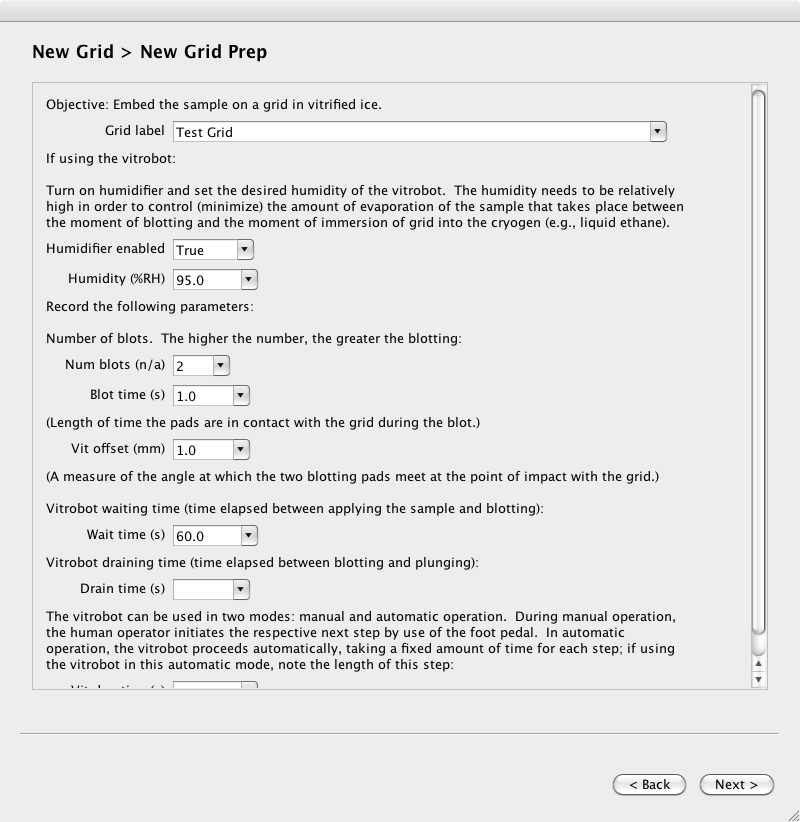
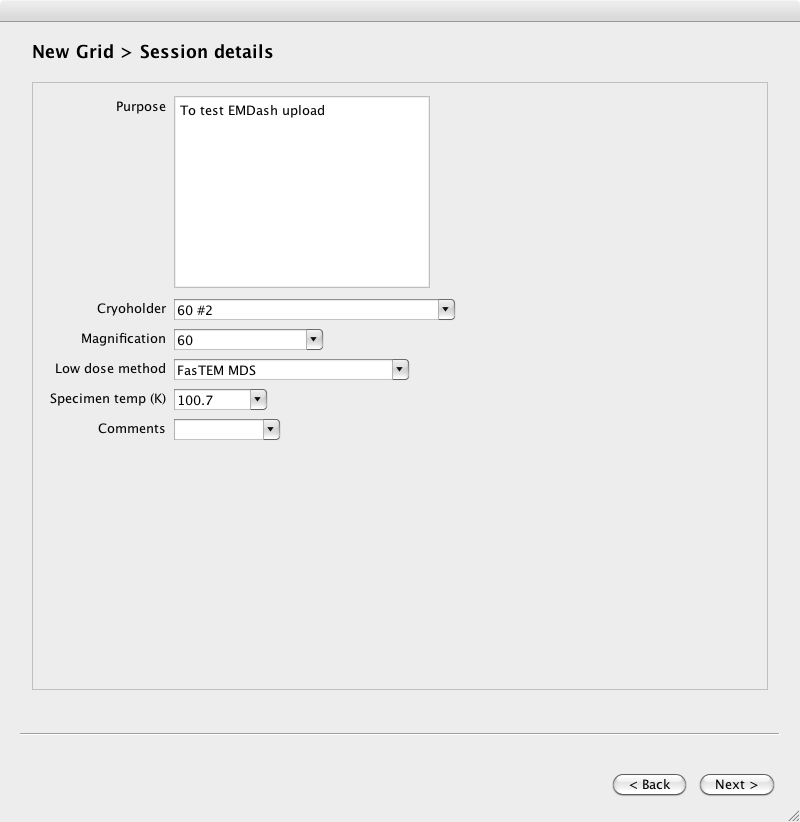
Selecting Files
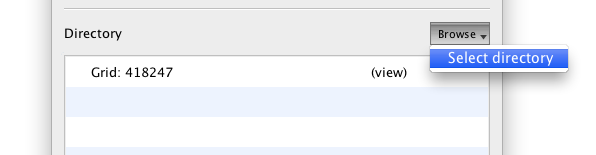
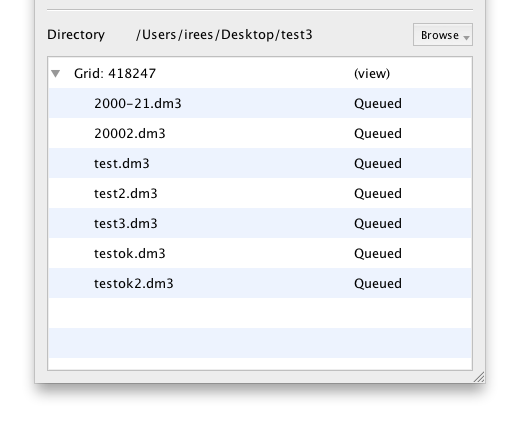
Rating
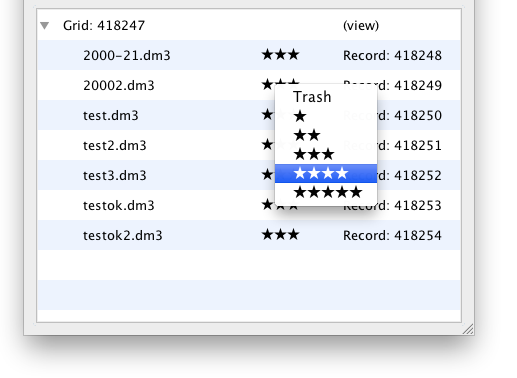
Stack Files
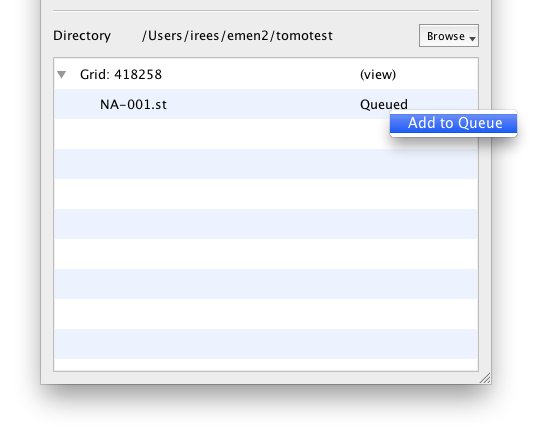
Error Handling