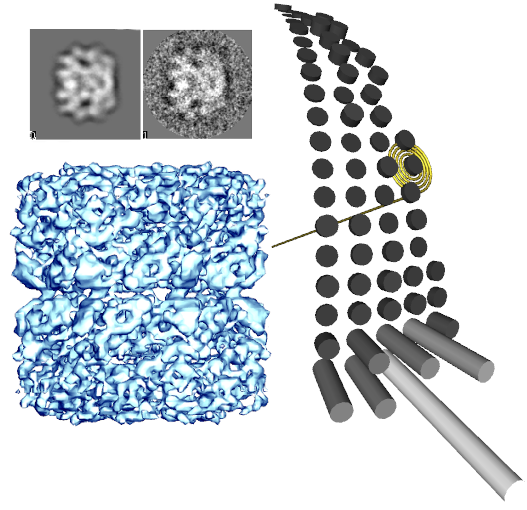|
Size: 4534
Comment:
|
Size: 5162
Comment:
|
| Deletions are marked like this. | Additions are marked like this. |
| Line 1: | Line 1: |
| = EMAN2 = | = EMAN2.1 = Most of the pages are editable by any user that has registered an account on the server. To prevent spam, you need to email sludtke@bcm.edu to get an account on the system if you wish to contribute changes. If you just wish to browse, you don't need an account. |
| Line 6: | Line 8: |
| '''Note for EMAN1 users - ''' If you are still using EMAN1 due to some missing functionality in EMAN2, please email sludtke@bcm.edu or post a message on the Google group telling what you are still doing in EMAN1. We will either explain how to do it in EMAN2, or add it to the list of projects. Please also note that there is an EMAN1->EMAN2 transition guide available below. Thanks ! | '''''UNDER (RE)CONSTRUCTION''''' - Note that the current website contains a bit of a mix of 2.0X and 2.1 information. We are gradually updating things to 2.1 as time goes on. If you find something confusing or self-contradictory, please let us know or ask about it. |
| Line 8: | Line 10: |
| = Download EMAN2 = * [[EMAN2/Eman21Release|IMPORTANT notice about EMAN2.1 pre-releases]] |
== Download EMAN2 == * [[EMAN2/Eman21Release|IMPORTANT notice about EMAN2.1 for EMAN2.0 users]] |
| Line 12: | Line 14: |
| = Install EMAN2 = | == Install EMAN2 == |
| Line 15: | Line 17: |
| * '''''Please read this [[EMAN2/DatabaseWarning|Important Warning]]''''' | |
| Line 17: | Line 18: |
| = Documentation = | == Documentation == * Upcoming Live Tutorials * None currently scheduled * See the archived tutorials: [[https://www.youtube.com/c/SteveLudtke]] |
| Line 21: | Line 25: |
| * [[EMAN2/VideoTutorials|EMAN2 Video Tutorials]] | * [[EMAN2/DirectoryStructure|Standard Folders in an EMAN2 Project]] |
| Line 28: | Line 32: |
| * [[EMAN2/Obsolete|Obsolete Pages]] | |
| Line 30: | Line 35: |
| * [[http://blake.grid.bcm.edu/eman2/doxygen_html/classEMAN_1_1EMData.html|Direct link to docs for EMData (image) class]] * [[http://blake.grid.bcm.edu/eman2/doxygen_html/classEMAN_1_1Transform.html|Direct link to docs for Transform (orientation/Euler angle) class]] * [[EMAN2/GitTutorials|Transitioning from CVS to Git (under construction)]] |
|
| Line 36: | Line 44: |
| = About EMAN2 = | == About EMAN2 == |
EMAN2.1
Most of the pages are editable by any user that has registered an account on the server. To prevent spam, you need to email sludtke@bcm.edu to get an account on the system if you wish to contribute changes. If you just wish to browse, you don't need an account.
EMAN2 is the successor to EMAN1. It is a broadly based greyscale scientific image processing suite with a primary focus on processing data from transmission electron microscopes. EMAN's original purpose was performing single particle reconstructions (3-D volumetric models from 2-D cryo-EM images) at the highest possible resolution, but the suite now also offers support for single particle cryo-ET, and tools useful in many other subdisciplines such as helical reconstruction, 2-D crystallography and whole-cell tomography. EMAN2 is capable of processing very large data sets (>100,000 particle) very efficiently (up to 20x faster than EMAN1).
Please also note that this is not the (related) EMEN2 electronic notebook, but is EMAN2, a scientific image processing suite.
UNDER (RE)CONSTRUCTION - Note that the current website contains a bit of a mix of 2.0X and 2.1 information. We are gradually updating things to 2.1 as time goes on. If you find something confusing or self-contradictory, please let us know or ask about it.
Download EMAN2
Install EMAN2
Please check this CHANGELOG after upgrading to a new version
Documentation
- Upcoming Live Tutorials
- None currently scheduled
See the archived tutorials: https://www.youtube.com/c/SteveLudtke
- User Documentation
Advanced Users & Programmers
FAQ - Please ask your questions in the Google Group, answers to common questions will be posted here as well as in the Group
- Mailing list for EMAN2 discussions:
eman2@googlegroups.com (must join the group before you can post)
http://groups.google.com/group/eman2-developers (This is the group for discussions among developers, likely less interesting for users)
About EMAN2
EMAN2 is the successor to EMAN1. It is a broadly based greyscale scientific image processing suite with a primary focus on processing data from transmission electron microscopes. EMAN's original purpose was performing single particle reconstructions (3-D volumetric models from 2-D cryo-EM images) at the highest possible resolution, but the suite now also offers support for single particle cryo-ET, and tools useful in many other subdisciplines such as helical reconstruction, 2-D crystallography and whole-cell tomography. Image processing in a suite like EMAN differs from consumer image processing packages like Photoshop in that pixels in images are represented as floating-point numbers rather than small (8-16 bit) integers. In addition, image compression is avoided entirely, and there is a focus on quantitative analysis rather than qualitative image display.
EMAN2 is now a fully usable reconstruction package, including parallelism support. However, in case you aren't ready to abandon EMAN1 yet, EMAN1 and EMAN2 can be installed in the same user account with no conflicts. All EMAN2 programs, including GUI programs, are written in the easy-to-learn Python scripting language. This permits knowledgeable end-users to customize any of the code with unprecedented ease. If you aren't an advanced user, you can still make use of the integrated GUI and all of EMAN2's command-line programs. Any programs in EMAN2 with an EMAN1 equivalent are likely substantially improved over their EMAN1 equivalents. For example e2pdb2mrc.py is ~10x faster than the EMAN1 pdb2mrc. 3-D refinements are typically 5-25x faster than in EMAN1 (with the correct options).