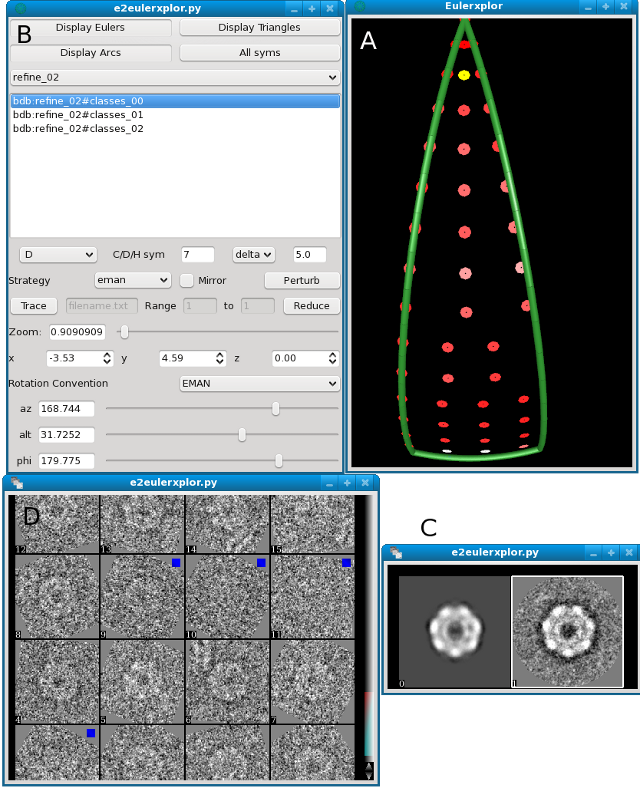|
Size: 420
Comment:
|
Size: 1096
Comment:
|
| Deletions are marked like this. | Additions are marked like this. |
| Line 4: | Line 4: |
| = EMAN2's EulerXplor = | = EMAN2's EulerXplor Tool = |
| Line 7: | Line 7: |
| || The four interfaces of e2eulerxplor || | || The four interfaces of e2eulerxplor. See the table below for more details || || '''Table Label''' || '''Description''' || || A || This is a graphical depiction of orientations on the asymmetric unit. Click on one to spawn the associated class average and projection as shown in C || || B || This is main inspector, this appears when you middle click on A || || C || Projection (left) and class average corresponding to selected orientation (yellow) in A || || D || Aligned particles that formed the class average shown right in C. If you select the projection (left) in C these particles will be shown unaligned. Blue squares indicate that the particle did not make in into the final class average || |
| Display Basics | EMAN2 File Browser | 2D Display | 2D Stack Display | 3D Image Display | Euler Tool | e2display FAQ |
EMAN2's EulerXplor Tool
|
The four interfaces of e2eulerxplor. See the table below for more details |
Table Label |
Description |
A |
This is a graphical depiction of orientations on the asymmetric unit. Click on one to spawn the associated class average and projection as shown in C |
B |
This is main inspector, this appears when you middle click on A |
C |
Projection (left) and class average corresponding to selected orientation (yellow) in A |
D |
Aligned particles that formed the class average shown right in C. If you select the projection (left) in C these particles will be shown unaligned. Blue squares indicate that the particle did not make in into the final class average |