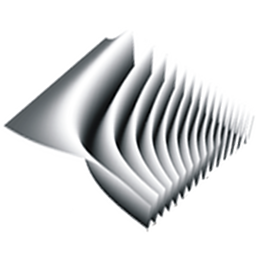|
Size: 1454
Comment:
|
Size: 1405
Comment:
|
| Deletions are marked like this. | Additions are marked like this. |
| Line 4: | Line 4: |
| || Table of Contents || The EMAN2 ctf icon || | |
| Line 7: | Line 6: |
| To get familiar with how e2ctf.py works, try separating the way you using e2ctf.py into three stages: | To get familiar with how e2ctf.py works, try separating the way you use e2ctf.py into three stages: |
e2ctf
|
CTF processing in 3 stages
To get familiar with how e2ctf.py works, try separating the way you use e2ctf.py into three stages:
Auto fitting
e2ctf.py 1.img --voltage=200 --apix=2 --cs=3.2 --auto_fit
This runs auto CTF parameter determination, storing the result in a local database.
Fine tuning
e2ctf.py 1.img --gui
Now that you have determined the parameters with the first command, have a look at the results in the interface. Tweak if necessary. Save any changes you make with the Save Parms button
Write output
e2ctf.py 1.img --phaseflip --wiener
Finally generate output. The output will be in the particles directory.
Processing multiple images simultaneously
e2ctf takes multiple images as input, so you can use commands like this:
e2ctf.py *.img --voltage=200 --apix=2 --cs=3.2 --auto_fit e2ctf.py *.img --gui e2ctf.py *.img --phaseflip --wiener
Combining stages into a single command
You can combine more than one of the e2ctf processing stages into a single command. For instance you can run automated fitting and open the GUI with a single command like this:
e2ctf.py 1.img --voltage=200 --apix=2 --cs=3.2 --auto_fit --gui e2ctf.py *.img --voltage=200 --apix=2 --cs=3.2 --auto_fit --gui