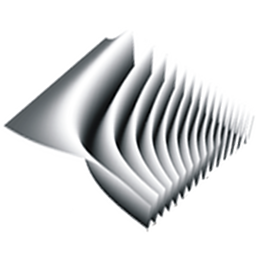|
Size: 1267
Comment:
|
← Revision 30 as of 2010-06-17 19:16:50 ⇥
Size: 2520
Comment:
|
| Deletions are marked like this. | Additions are marked like this. |
| Line 1: | Line 1: |
| {{attachment:ctf.png}} | |
| Line 3: | Line 2: |
| <<TableOfContents>> | ||<<TableOfContents>> || {{attachment:ctf.png}} || |
| Line 5: | Line 4: |
| ---- /!\ '''Edit conflict - other version:''' ---- <<TableOfContents>> |
== CTF Correction in EMAN2 == CTF correction in EMAN2 is performed on boxed out particles. There is a [[EMAN2/Theory/CTF|theory section]] discussing how this works in detail. In general, you box out particles with a fairly liberal box size (about 1.5 - 2x the smallest possible box that would fit your particle). The central part of each box (the particle) contains signal + noise, the edge of the box contains just background noise. Separating these two regions permits an accurate estimate of the spectral signal to noise ratio of the particles in each image, and also permits accurate assessment of the defocus and other CTF paramters. This SSNR is an integral part of later CTF correction procedures, and can ONLY be computed from particles, not entire micrographs. While the core CTF infrastructure could in principle be used to simply phase-flip a whole micrograph, none of the existing user-level programs support this operation. The reconstruction framework is incompatible with the idea of doing whole micrograph CTF correction. |
| Line 8: | Line 14: |
| ---- /!\ '''Edit conflict - your version:''' ---- | == Using e2ctf.py == Normally this program would be used through the e2workflow.py interface. You can call it manually, from the command-line as well, of course. |
| Line 10: | Line 18: |
| ---- /!\ '''End of edit conflict''' ---- == CTF processing in 3 stages == To get familiar with how e2ctf.py works, try separating the way you using e2ctf.py into three stages: |
e2ctf.py is generally used in 3 stages |
| Line 16: | Line 21: |
| {{{ e2ctf.py 1.img --voltage=200 --apix=2 --cs=3.2 --autofit }}} This runs auto CTF parameter determination, storing the result in a local database. |
|
| Line 17: | Line 26: |
| === Manual (GUI) parameter check === | |
| Line 18: | Line 28: |
| e2ctf.py 1.img --voltage=200 --apix=2 --cs=3.2 --auto_fit | e2ctf.py 1.img --gui |
| Line 20: | Line 30: |
| === Fine tuning === (save any changes you make with the Save Parms button) {{{ e2ctf.py 1.img --gui }}} |
Now that you have determined the parameters with the first command, have a look at the results in the interface. Tweak if necessary. Save any changes you make with the Save Parms button |
| Line 28: | Line 33: |
| Line 32: | Line 36: |
| The output will be in the particles directory. Also, you can supply more than one image as input to e2ctf.py. |
Finally generate output. The output will be in the particles directory. |
| Line 36: | Line 39: |
| Line 40: | Line 42: |
| e2ctf.py *.img --phaseflip --wiener | e2ctf.py *.hdf --voltage=200 --apix=2 --cs=3.2 --autofit e2ctf.py *.hdf --gui e2ctf.py *.hdf --phaseflip --wiener |
| Line 42: | Line 46: |
| Line 44: | Line 47: |
You can combine more than one of the e2ctf processing stages into a single command. For instance you can run automated fitting and force the opening of the GUI in a with a single command like this: |
You can combine more than one of the e2ctf processing stages into a single command. For instance you can run automated fitting and open the GUI with a single command like this: |
| Line 48: | Line 50: |
| e2ctf.py 1.img --voltage=200 --apix=2 --cs=3.2 --auto_fit --gui | e2ctf.py 1.img --voltage=200 --apix=2 --cs=3.2 --autofit --gui e2ctf.py *.img --voltage=200 --apix=2 --cs=3.2 --autofit --gui |
e2ctf
Contents
|
|
CTF Correction in EMAN2
CTF correction in EMAN2 is performed on boxed out particles. There is a theory section discussing how this works in detail. In general, you box out particles with a fairly liberal box size (about 1.5 - 2x the smallest possible box that would fit your particle). The central part of each box (the particle) contains signal + noise, the edge of the box contains just background noise. Separating these two regions permits an accurate estimate of the spectral signal to noise ratio of the particles in each image, and also permits accurate assessment of the defocus and other CTF paramters. This SSNR is an integral part of later CTF correction procedures, and can ONLY be computed from particles, not entire micrographs. While the core CTF infrastructure could in principle be used to simply phase-flip a whole micrograph, none of the existing user-level programs support this operation. The reconstruction framework is incompatible with the idea of doing whole micrograph CTF correction.
Using e2ctf.py
Normally this program would be used through the e2workflow.py interface. You can call it manually, from the command-line as well, of course.
e2ctf.py is generally used in 3 stages
Auto fitting
e2ctf.py 1.img --voltage=200 --apix=2 --cs=3.2 --autofit
This runs auto CTF parameter determination, storing the result in a local database.
Manual (GUI) parameter check
e2ctf.py 1.img --gui
Now that you have determined the parameters with the first command, have a look at the results in the interface. Tweak if necessary. Save any changes you make with the Save Parms button
Write output
e2ctf.py 1.img --phaseflip --wiener
Finally generate output. The output will be in the particles directory.
Processing multiple images simultaneously
e2ctf takes multiple images as input, so you can use commands like this:
e2ctf.py *.hdf --voltage=200 --apix=2 --cs=3.2 --autofit e2ctf.py *.hdf --gui e2ctf.py *.hdf --phaseflip --wiener
Combining stages into a single command
You can combine more than one of the e2ctf processing stages into a single command. For instance you can run automated fitting and open the GUI with a single command like this:
e2ctf.py 1.img --voltage=200 --apix=2 --cs=3.2 --autofit --gui e2ctf.py *.img --voltage=200 --apix=2 --cs=3.2 --autofit --gui