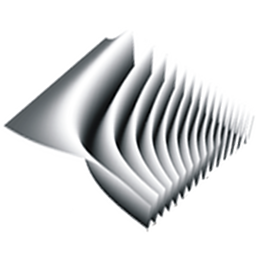|
Size: 1067
Comment:
|
Size: 1479
Comment:
|
| Deletions are marked like this. | Additions are marked like this. |
| Line 3: | Line 3: |
| {{attachment:ctf.png}} | ||<<TableOfContents>>||{{attachment:ctf.png}}|| |
| Line 5: | Line 5: |
| == CTF in 3 stages == | == CTF processing in 3 stages == |
| Line 14: | Line 14: |
This runs auto CTF parameter determination, storing the result in a local database. |
|
| Line 16: | Line 19: |
| (save any changes you make with the Save Parms button) | |
| Line 20: | Line 23: |
Now that you have determined the parameters with the first command, have a look at the results in the interface. Tweak if necessary. Save any changes you make with the Save Parms button |
|
| Line 26: | Line 31: |
| The output will be in the particles directory. Also, you can supply more than one image as input to e2ctf.py. | Finally generate output. The output will be in the particles directory. Also, you can supply more than one image as input to e2ctf.py. |
| Line 34: | Line 39: |
| e2ctf.py *.img --voltage=200 --apix=2 --cs=3.2 --auto_fit e2ctf.py *.img --gui |
|
| Line 39: | Line 46: |
| You can combine more than one of the e2ctf processing stages into a single command. For instance you can run automated fitting and force the opening of the GUI in a with a single command like this: | You can combine more than one of the e2ctf processing stages into a single command. For instance you can run automated fitting and open the GUI with a single command like this: |
| Line 43: | Line 50: |
| e2ctf.py *.img --voltage=200 --apix=2 --cs=3.2 --auto_fit --gui |
e2ctf
|
CTF processing in 3 stages
To get familiar with how e2ctf.py works, try separating the way you using e2ctf.py into three stages:
Auto fitting
e2ctf.py 1.img --voltage=200 --apix=2 --cs=3.2 --auto_fit
This runs auto CTF parameter determination, storing the result in a local database.
Fine tuning
e2ctf.py 1.img --gui
Now that you have determined the parameters with the first command, have a look at the results in the interface. Tweak if necessary. Save any changes you make with the Save Parms button
Write output
e2ctf.py 1.img --phaseflip --wiener
Finally generate output. The output will be in the particles directory. Also, you can supply more than one image as input to e2ctf.py.
Processing multiple images simultaneously
e2ctf takes multiple images as input, so you can use commands like this:
e2ctf.py *.img --voltage=200 --apix=2 --cs=3.2 --auto_fit e2ctf.py *.img --gui e2ctf.py *.img --phaseflip --wiener
Combining stages into a single command
You can combine more than one of the e2ctf processing stages into a single command. For instance you can run automated fitting and open the GUI with a single command like this:
e2ctf.py 1.img --voltage=200 --apix=2 --cs=3.2 --auto_fit --gui e2ctf.py *.img --voltage=200 --apix=2 --cs=3.2 --auto_fit --gui